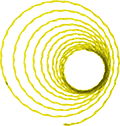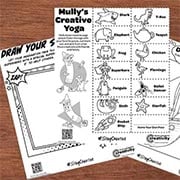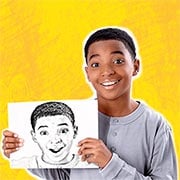Learning a new technique can take practice, but we have some tips that can help. the harder and faster you pull the ripcord, the longer it will spin. Aim the marker tip close to the paper and keep the Crayola® Colourwhirls™ parallel to the surface before launching it for a more controlled and steady spin.
Access a demo video and download instructions at www.crayola.com/colourwhirls
If you have additional questions, we would love to hear from you! Feel free to call or text us at 1-800-CRAYOLA weekdays between 9 AM and 4 PM Eastern Time. If you would prefer to send us an email, visit our contact us page.
Related Questions
Explore answers to common questions, helpful stain removal tips, and creative ideas for making the most of our art supplies and free resources!
-
Crayola® Crayons are made primarily from paraffin wax and color pigment. We do not recommend making candles using Crayola Crayons. They have not been tested or approved for this type of use. For craft ideas regarding melted crayons, please visit the DIY Crafts of our website, or to inspire creativity in children of all ages, check out our free, printable Coloring Pages.
-
Decorating sculptures made with Crayola® Air-Dry Clay is fun and easy!
- Paint: Thoroughly dry pieces may be painted with tempera, acrylic, or watercolor paint
- Markers: Non-Permanent & Washable Markers may not provide optimal coverage if you are coloring a large area of clay since the clay tends to clog the marker nib. Permanent pigment-based markers work well for writing words on the clay.
- Glitter Glue can be used to decorate dry artwork.
Other product suggestions: pigment-based stamping pads and metallic powder pigment embellishments.
-
Our experts have a few tips to help your creativity bloom with the Crayola® Paper Flower Science Kit.
For Best Results:
- Protect clothing and work surface before starting.
- Wipe water and ink spills immediately.
Cleaning Tips:
- Rinse and dry all pots, covers, funnels, and watering can.
- Recap ink bottles and markers.
- Wipe away any spills from work surfaces.
Looking for refills?
- Need another bouquet? White coffee filters are the perfect alternative to paper petals because they mimic the wicking process of the ink into the paper.
- Have leftover ink? To make your creativity bloom again, rinse the used cores and tips under running water to clean up as much of the ink as possible. Just be sure to wipe up any ink right away and let the cores and tips dry thoroughly. We’ve found this craft hack works best when the ink is fresh and hasn’t had too much time to set.
-
Your DIY slime sensory adventure starts here! Crayola® Goo is a hands-on, magical experience that lets you mix, play, and customize your own slime masterpiece. Whether you're a first-time mixer or a seasoned slime artist, these tips will help you get the most out of your Crayola Goo.For Best Results:• Work on a flat, protected surface.• For darker colors, keep adding more marker ink.• Add as little or as much Mix-Ins as you want.• Thoroughly wash your hands before and after playing with Goo.• Close lids tightly to keep Goo soft.Making Your Goo:•Start with lukewarm water – cold or hot water can change how quickly Goo becomes sticky.•Measure and pour the water first, then add the Goo Powder into the can.•Cap the can and shake until you no longer hear liquid.•Stir with the back of the measuring scoop, gently scraping the sides until Goo forms.
•Remove Goo from the can and knead by hand until you’re happy with the consistency.
-
Have questions about your Scribble Scrubbie app? We have the answers!
Where is the Scribble Scrubbie App available?
- Check for the app on the Apple App Store, Google Play Store, and Amazon App Store.
What kind of connection is required to use the app?
- A data connection (Wi-Fi or cellular) is only required if you choose to make purchases within the app and to watch videos in the theatre. All other features work offline.
How do I unlock a new Scribble Scrubbie pet?
- PLAY: A new pet can be earned, along with other rewards, every time the reward meter at the top of the screen is filled. Activities like coloring, washing, feeding, taking photos, watching videos, and playing with your Scribble Scrubbie pets will help fill the pet meter. All Scribble Scrubbie pets can be unlocked through play, no purchase necessary.
- SCAN UP: If you have a Scribble Scrubbie package, the UPC can be scanned or manually entered to immediately unlock all of the pets included in that product. Scan the UPC by visiting your pet collection and tap the "add pet" button in the top right to scan a UPC. If you are not able to scan the UPC, it can be entered manually in the “Parents” section of the app by scrolling down to the FAQ "How do I unlock a new Scribble Scrubbie?". Keep in mind, unlocked pets may differ from those in the product you scanned. If you no longer have your Scribble Scrubbie package to scan, all 32 pets can still be unlocked through play.
- IN-APP PURCHASE: One-time in-app purchases are available to expand your collection.
What are pet upgrades and how do I get them?
- Upgraded pets have a visual effect added to them, such as glow and sparkles. Below are ways you can upgrade your pets.
- Scan your Scribble Scrubbie Pets UPC code on the package to immediately upgrade the pets in that set.
- Pets earned through play can be upgraded once all the base pets have been unlocked.
Can I save my photos?
- Yes! All Scribble Scrubbie photos in the photo gallery can be saved to your device locally. In the photo gallery, simply tap the photo you want to save to make it bigger, then tap the "save to your device" button in the upper right corner. Pictures will be saved to your mobile device’s photo gallery.
Can I change my Scribble Scrubbie design?
- Absolutely! Scribble Scrubbie pets love to be washed and colored again and again! Simply tap your Scribble Scrubbie in the habitat to bring up the color or wash button. You can also color or wash your pet in the My Pets section of the app by tapping on any unlocked pet.
Will my progress in the app be saved on the cloud and accessible on multiple devices?
- To ensure privacy and security, all data is saved locally on your device. As a result, all user-created content and user progress will be lost if this app is uninstalled and will not transfer from one device to another.
Where can I view Scribble Scrubbie products online?
- Check out the adorable pets on the Crayola Scribble Scrubbie page!
Need Further Assistance?
Our friends at Red Games are ready to help! Visit the Scribble Scrubbie Pets app website for more details about the app or send an email to [email protected].